Intro
I wanted to use Nest.js and WebRTC(node-webrtc).NestJS - A progressive Node.js framework
Documentation | NestJS - A progressive Node.js framework
And because I wanted to try with simple page(not use JavaScript frameworks), I added static HTML, CSS, JavaScript into a Nest.js project.
Prepare
Install
First, I installed @nestjs/cli.First steps | NestJS - A progressive Node.js framework
As same as last time, I couldn't do global install because I had used Volta.
But I could installed by volta.
volta install @nestjs/cli
Create project
nest new nest-web-rtc-sample volta pin node@12
Run
npm startAfter doing "npm start", I could getting "Hello World!" from http://localhost:3000.
Add static files
I could add static files by two ways.@nestjs/serve-static
First one of them was using "serve-static".Serve Static | NestJS - A progressive Node.js framework
npm install --save @nestjs/serve-static
And I needed adding a module into app.module.ts
app.module.ts
import { Module } from '@nestjs/common';
import { AppController } from './app.controller';
import { AppService } from './app.service';
import { ServeStaticModule } from '@nestjs/serve-static';
import { join } from 'path';
@Module({
imports: [
ServeStaticModule.forRoot({
rootPath: join(__dirname, '..', 'client'),
}),
],
controllers: [AppController],
providers: [AppService],
})
export class AppModule {}
Add static files
And I added static files.L nest-web-rtc-sample
L client
L css
L style.css
L img
L car.png
L js
L main.bundle.js
L node_modules
L ts
L main.ts
L rtc-sample.ts
L index.html
L hello.html
L package.json
L package-lock.json
L tsconfig.json
L webpack.config.js
L {Nest.js project files}
style.css
#main-title{
font-weight: bold;
color: blue;
}
main.ts
import { RtcSample } from "./rtc-sample";
function init(){
const sample = new RtcSample();
sample.getMessage();
}
init();
rtc-sample.ts
export class RtcSample{
public getMessage() {
return fetch('/', {
method: "GET",
mode: "cors"
})
.then(res => res.text())
.then(v => console.log(v));
}
}
index.html
<!DOCTYPE html>
<html>
<head>
<title>Index page</title>
<script src="/js/main.bundle.js"></script>
<link rel="stylesheet" type="text/css" href="/css/style.css" />
</head>
<body>
<div id="main-title">Index page</div>
<img src="/img/car.png">
</body>
</html>
hello.html
<!DOCTYPE html>
<html>
<head>
<title>Hello World</title>
<script src="/js/main.bundle.js"></script>
<link rel="stylesheet" type="text/css" href="/css/style.css" />
</head>
<body>
<div id="main-title">Hello World!</div>
<img src="/img/car.png">
</body>
</html>
pacakage.json
{
"dependencies": {
"ts-loader": "^7.0.1",
"tsc": "^1.20150623.0",
"typescript": "^3.8.3",
"webpack": "^4.43.0",
"webpack-cli": "^3.3.11"
}
}
webpack.config.js
var path = require('path');
module.exports = {
mode: 'development',
entry: {
'main': './ts/main.ts',
},
module: {
rules: [
{
test: /\.tsx?$/,
use: 'ts-loader',
exclude: /node_modules/
}
]
},
resolve: {
extensions: ['.tsx', '.ts', '.js']
},
output: {
filename: '[name].bundle.js',
path: path.resolve(__dirname, './js'),
library: 'Page',
libraryTarget: 'umd'
}
}
Exclude client files from tsconfig.json of Nest.js
I had to exclude TypeScript files of client from tsconfig.json of Nest.js, or they were also transpiled by building the Nest.js project.tsconfig.json
{
"compilerOptions": {
"module": "commonjs",
"declaration": true,
"removeComments": true,
"emitDecoratorMetadata": true,
"experimentalDecorators": true,
"target": "es2017",
"sourceMap": true,
"outDir": "./dist",
"baseUrl": "./",
"incremental": true
},
"exclude": ["node_modules", "dist", "client"]
}
tsconfig.build.json
{
"extends": "./tsconfig.json",
"exclude": ["node_modules", "test", "dist", "**/*spec.ts", "client"]
}
Access index.html
I could see index.html when I access http://localhost:3000/client.Only "index.html" were able to be shown.
If there was no files what was named "index.html", an exception would be thrown.
Other html files?
I couldn't use other html files(ex. hello.html)?No. I could access hello.html by http://localhost:3000/hello.html.
Of cource, I could access index.html by http://localhost:3000/index.html.
To tell the truth, I could access index.html in all paths under the http://localhost:3000 except the paths what were routed by controller or static files.
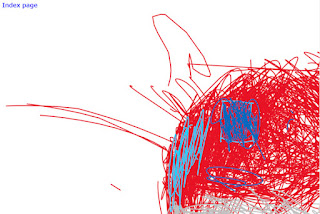
useStaticAssets
Another one was "useStaticAssets".MVC | NestJS - A progressive Node.js framework
This way didn't require any other packages.
But I needed changing main.ts of Nest.js.
main.ts
import { NestFactory } from '@nestjs/core';
import { AppModule } from './app.module';
import { NestExpressApplication } from '@nestjs/platform-express';
import { join } from 'path';
async function bootstrap() {
const app = await NestFactory.create<NestExpressApplication>(
AppModule,
);
app.useStaticAssets(join(__dirname, '..', 'client'));
await app.listen(3000);
}
bootstrap();
And I added static files as same as using "serve-static".
According to the document, if I used template engine such as hbs, I should use this way.
Access static files
I could access index.html by http://localhost:3000/index.html.And the index.html was also routed root URL.
So when I used "useStaticAssets", I couldn't get "Hello World!" from http://localhost:3000.
sendFile
I also could publish files by "sendFile".app.controller.ts
import { Controller, Get, Res } from '@nestjs/common';
import { AppService } from './app.service';
import { join } from 'path';
@Controller()
export class AppController {
constructor(private readonly appService: AppService) {}
...
@Get('/api/file')
getFile(@Res() res) {
return res.sendFile(join(__dirname, '..', 'client/hello.html'));
}
}
When I wanted to pass the controller to publish HTML, I should choose this.
__dirname was changed?
When I use "serve-static", after I restarted the project some times, __dirname values of app.module.ts was changed and I couldn't access static files.After I set "incremental" of tsconfig.json false and delete "dist" folder, and restarted, I could access again.
Though, there might be other better way.
コメント
コメントを投稿